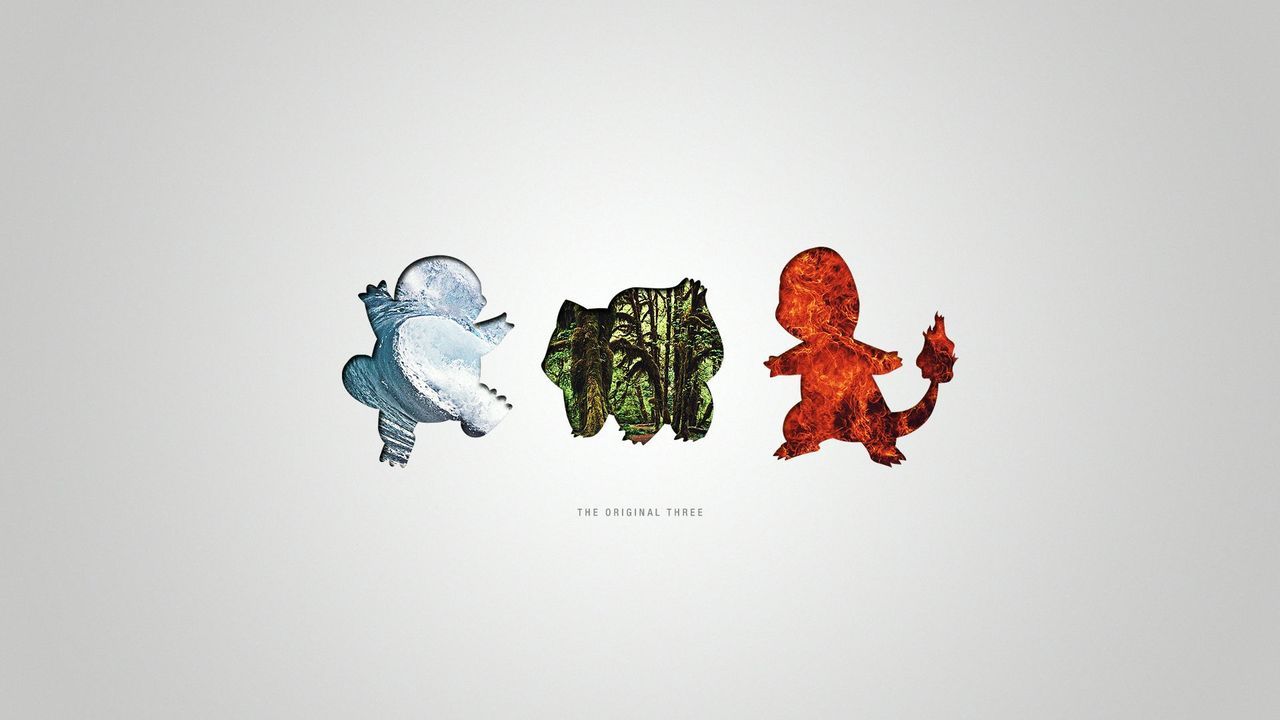In this tutorial I'm gonna be covering one method on how to color black and white pictures.
As always, thanks to the huge diversity
that Photoshop offers there are multiple ways on how to achieve the
coloring. I will only cover one of them right here. A different way can be found here : coming soon
The basic idea that comes with every BW-picture that you want to colorize is that you create a
selection of an object or a certain part of the picture and then you do the magic on the
Let's get started :
1.) Open a Black and White picture of
your choice in Photoshop.
I'm gonna be using the following
picture as an example
2.) For better color results with this
method I recommend you to change the image color mode to CMYK Color
by navigating to „Image > Mode > CMYK Color“
3.) Now there are several ways to create
a selection in Photoshop. For this method I prefere going with the
Quick Selection Tool (W).
Tip : When you use the Quick Selection Tool you can hold the ALT-Key while clicking to exclude certain parts from your selection without having to create a new selection all over.